Because early versions of the DIY Packraft instructions and videos were plagiarized for monetary gain, the current instruction sets are password protected.
Most password problems result from a simple misunderstanding. Here is what you need to know:
- Your password for your DIY Packraft kit assembly instructions is contained in the letter that was included in your kit. No matter what you do on the website, you cannot change the instructions password.
- If you set up a forum account, that only allows you to post content on the website – it has nothing to do with accessing the kit instructions.
- Instructions for different packraft models have different passwords. Make sure you’re attempting to access the correct instructions set (see Accessing the Kit Instructions below).
- A video’s password is the same as the password for the page where it is embedded, unless a different password is given in the video’s caption. If the usual password is not working, read the highlighted text below the video.
- If you’re having other problems, I can only help you if you tell me:
- The URL of the web page you’re viewing
- The password you’re using
- A detailed description (or a screenshot) of what you’re seeing
- If you create a forum account, do not allow your web browser to remember the password for this website or it will auto-fill your forum password into the instructions password field (or vice versa).
Accessing the Kit Instructions:
- Click How-To on the main menu bar (above)
- Click Instructions – [your packraft model] in the menu that drops down. If you’ve forgotten which packraft model you ordered (“Atlin,” “Skeena,” “2-Person,” “Telkwa,” “Ultralight,” etc.) look in the letter that accompanied your kit, or in the purchase receipt that was emailed to you. This picture shows where to find the Skeena and Telkwa instructions:

- Read the Instructions – [your packraft model] webpage. This is the “instructions homepage” for your kit.
- Click the links to the individual instructions steps at the bottom of the instructions homepage.
- When prompted, type the instructions password from the letter that was included with your kit (not the forum password you created yourself).
- Watch embedded videos by entering the password. A video’s password is usually the same as the password for the page where it is embedded, but there are a few exceptions for videos that are shared between multiple instruction sets. If the usual password is not working, read the text immediately below the video – passwords for these shared videos are always highlighted in the video’s caption.

Note: You can change your forum password by clicking Lost Password under the Forum menu. This will not affect the instructions password.
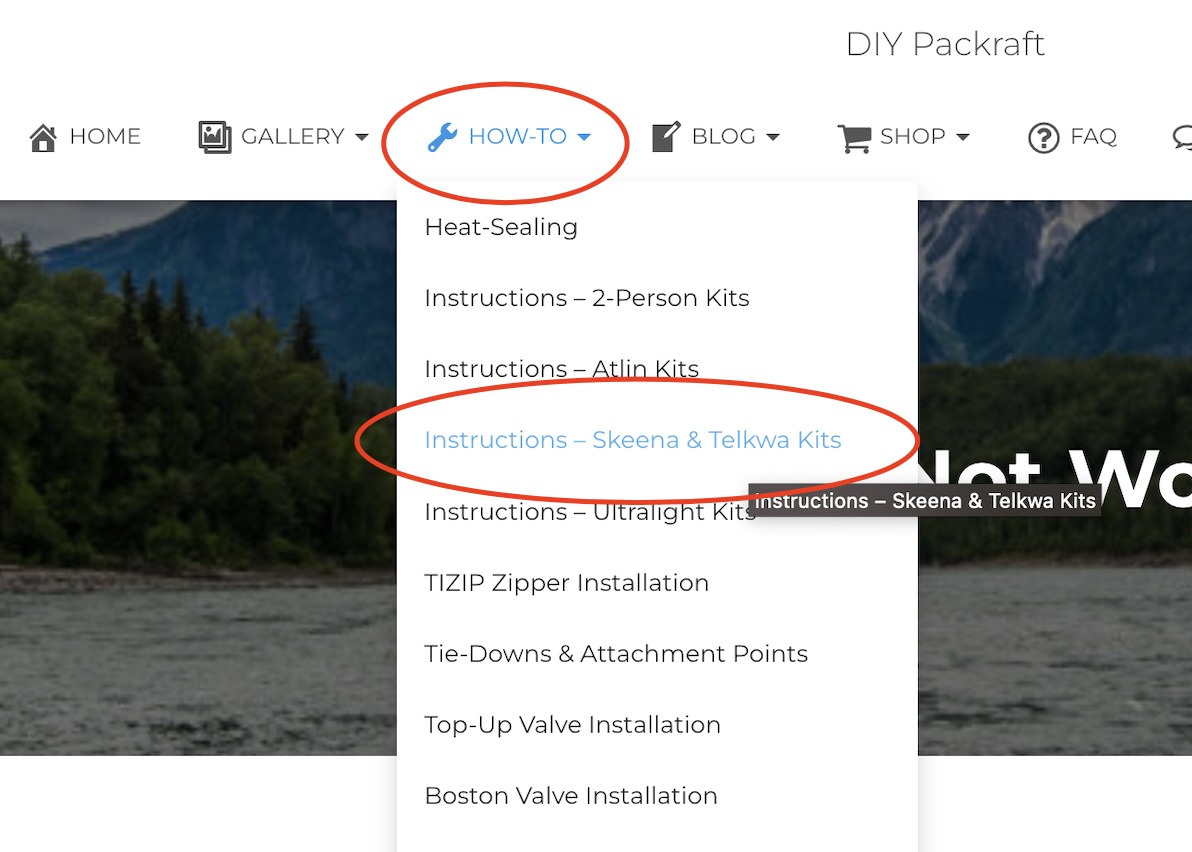
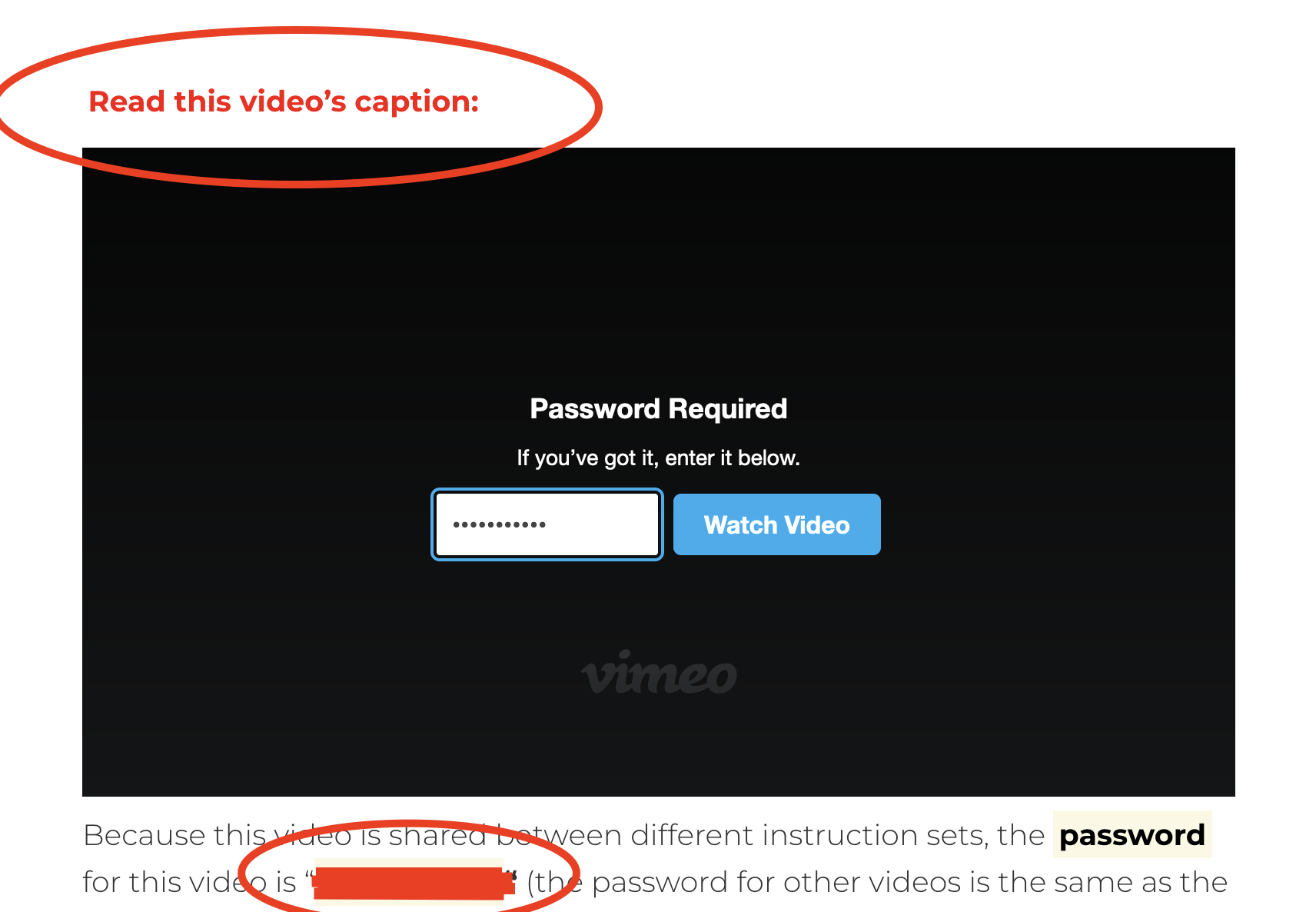
0 Comments